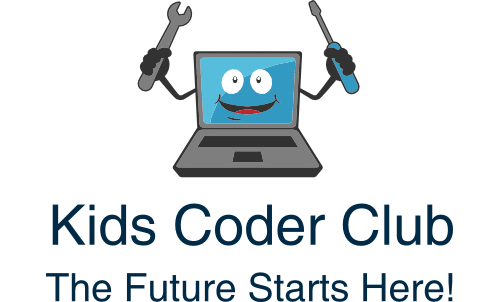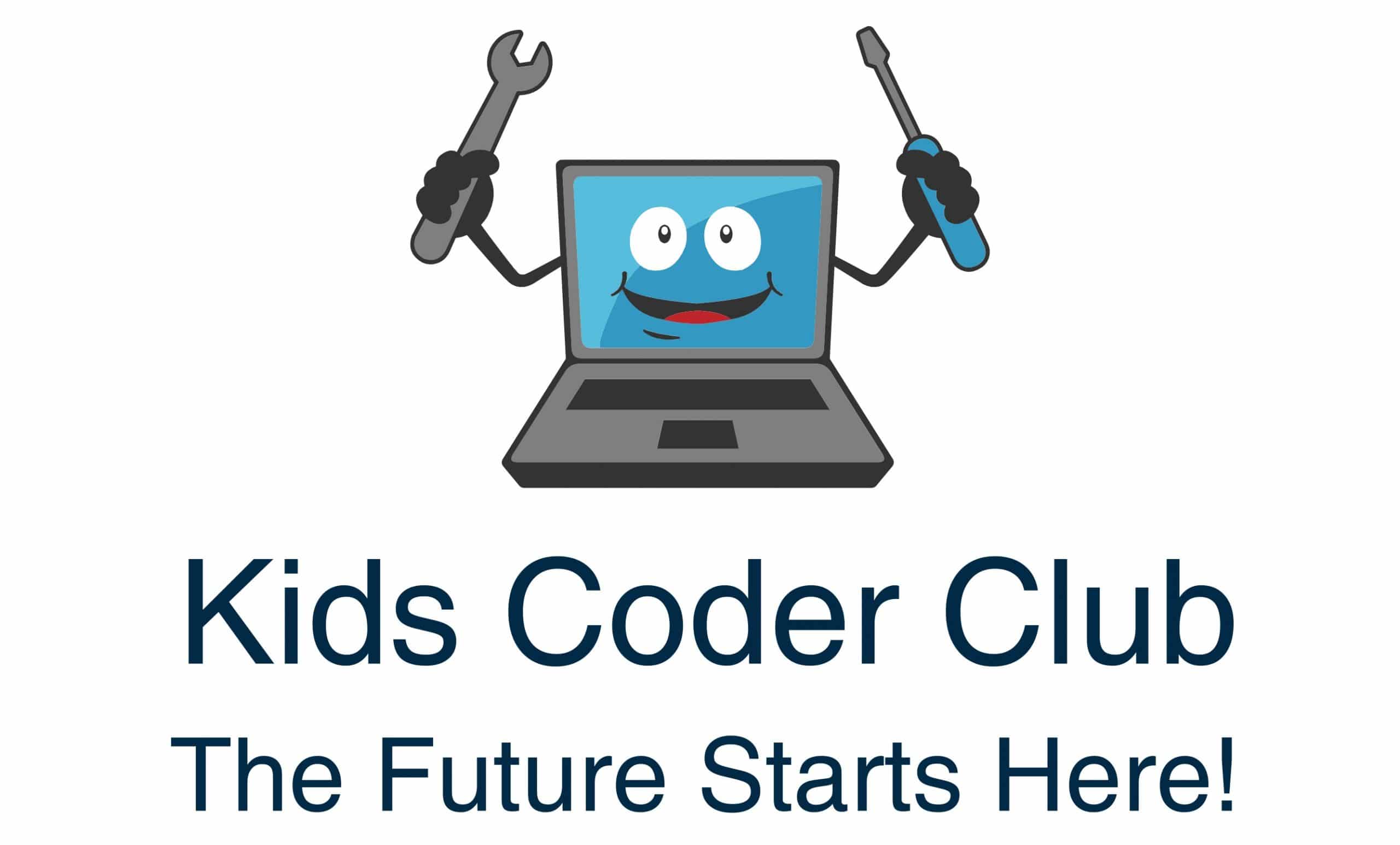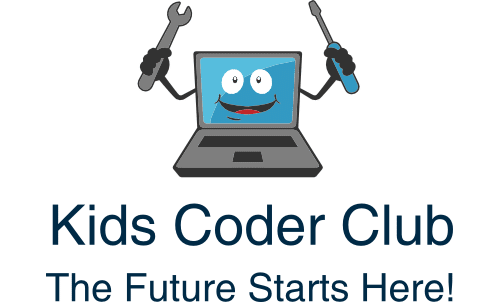Buying a New Laptop! – Kids Coder Club
This is all in my humble opinion. Of course, if you are wanting to do any serious work for a specific area just browse what is recommended.
- Brand – To me, the brand doesn’t matter!
- Central Processing Unit – CPU Intel i5 or AMD RYZEN 5 upwards
- RAM 8GB upwards
- Storage SSD if you are looking for better speed but you’ll pay for it. I personally don’t worry about the capacity as I use cloud storage. A child is not going to need large capacity and once they are in their teenage years should also be storing important data on the cloud.
- Size – Laptops sizes tend to start at 11.6-inches and go all the way up to 17.3 inches. Most brands and OEMS like HP, Dell, ASUS and Acer tend to offer three display sizes – 13.3-inch, 15.6-inch and 17.3-inches. However, some vendors do sell laptops that fall outside these sizes including 11.6-inches, 12.5-inches and 14-inches. Obviously, if portability is your priority, you’ll want to go for a smaller sized Windows laptop. They tend to be thinner and lighter than their larger counterparts. Look for laptops that have a screen that is either 12.5-inches or 13.3-inches in size, and a weight between 1kg and 1.5kgs.
- Battery life – Don’t leave any machine plugged in when it is fully charged!
- USB 3.0 about 10 times faster than a USB 2.0.
- Screen quality – Not that important to a child or in truth to me.
- Keyboard quality – Not that important to a child or in truth to me.
Refurbished laptops can be great value: 
Follow us on Facebook – https://www.facebook.com/KidsCoderClub/